Hello everyone!
This is UMA, the building software commentator. It’s been a while since I’ve posted, but I’m still keenly aware of my inability to continue.
Currently, I am still online due to the Corona Disaster, and I guess I have a surprising amount of time on my hands.
So, I would like to explain the software and the order in which architecture students should learn it.
Software architecture students should learn
I think architecture students have a lot to learn. Drafting, design methods, etc. ….
In this article, we would like to focus on software!
CAD
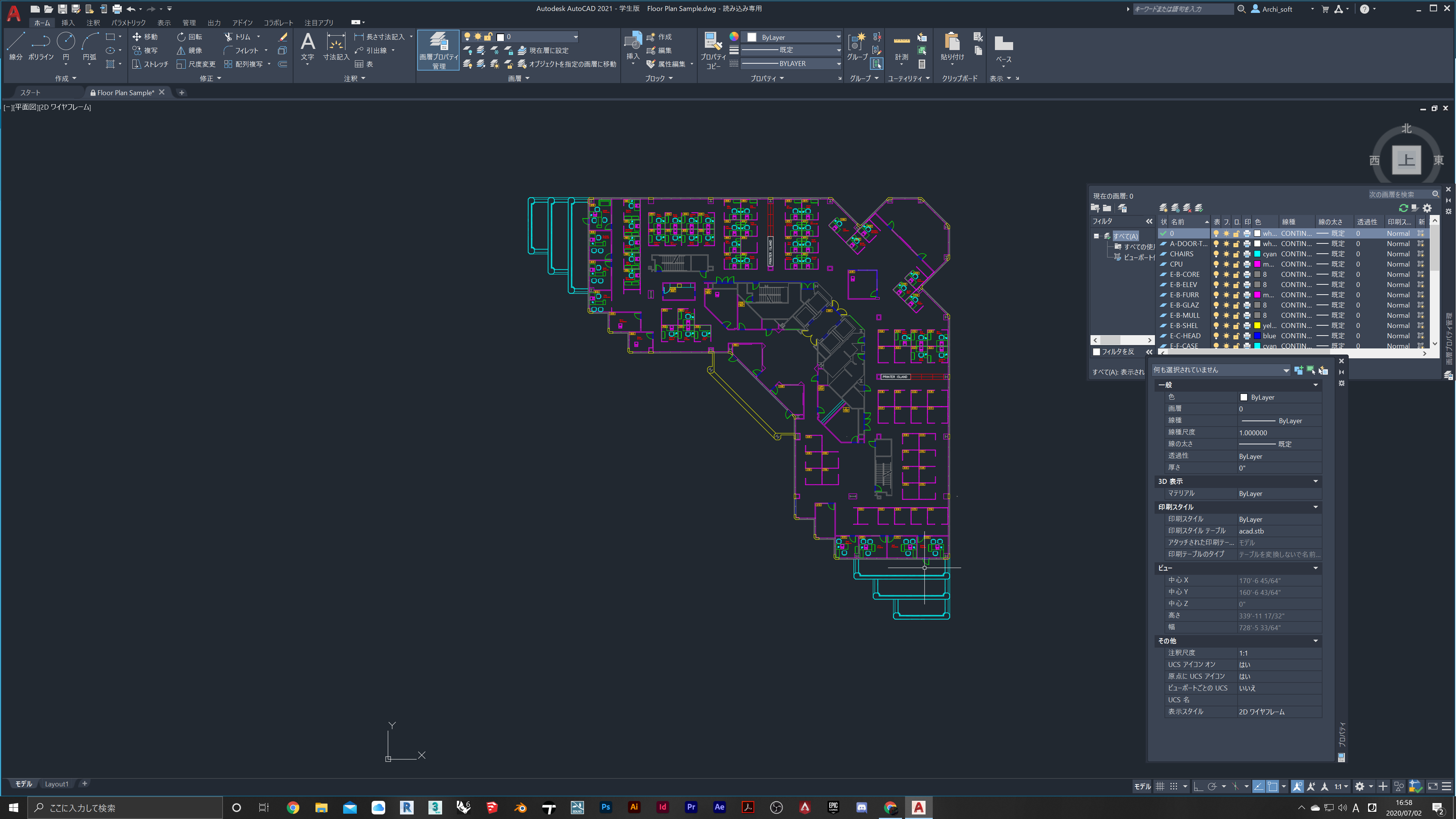
First, we will introduce the CAD field, which is an indispensable software in the engineering field.
One of the most famous CAD software is “AutoCAD.
Basically, all universities have AutoCAD installed on their PCs.
Some universities offer classes to learn this software, but there is no need to spend half a year studying it, so it is better to learn it on your own.
Generally, you will be at a level where you can fully utilize the software within a month, so why not study it here?
For more information, please check here.
BIM
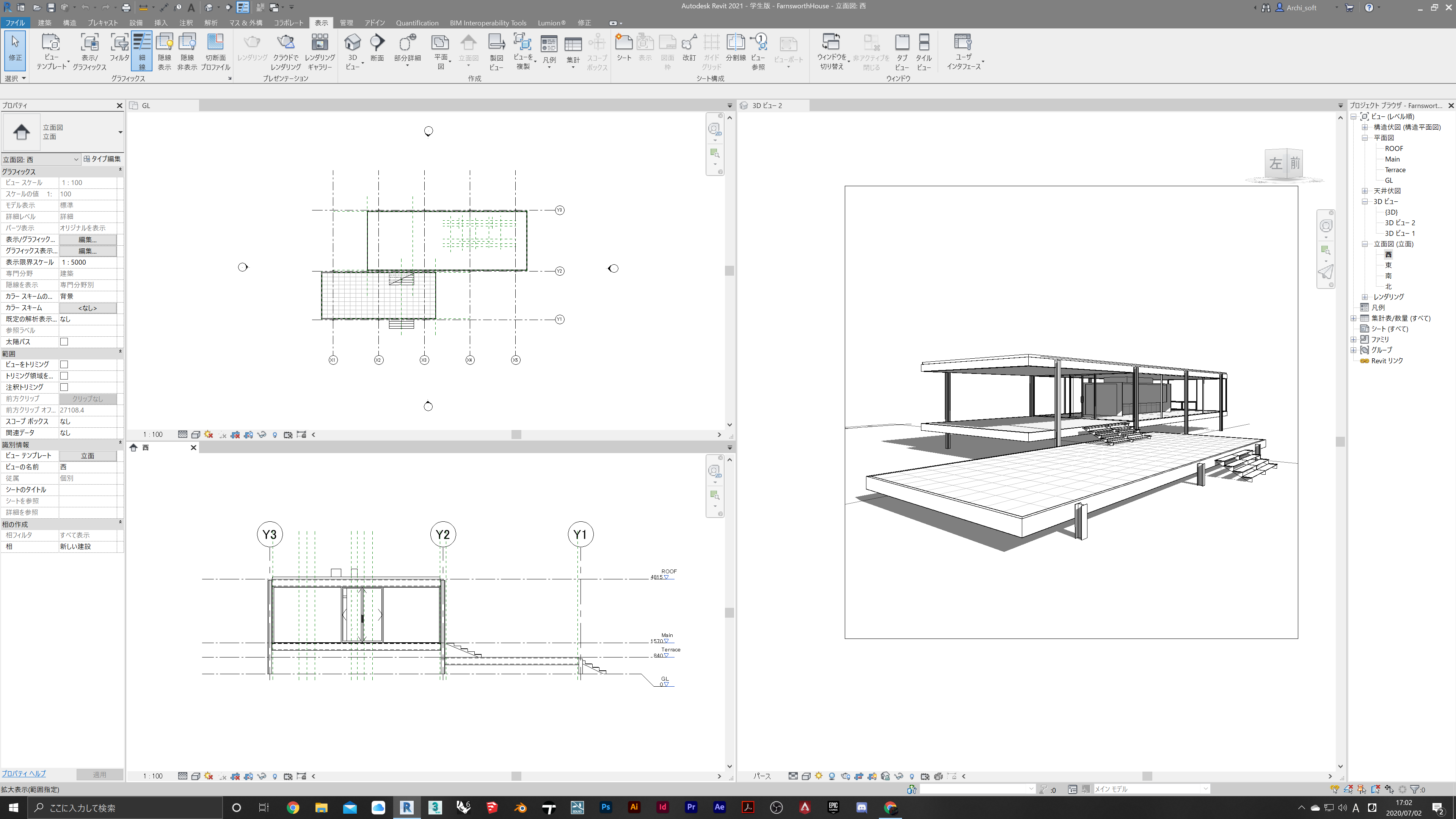
BIM software has recently become more major than CAD in other countries, but unfortunately, as of 2020, it has not yet taken root in the Japanese construction industry.
However, it is clear that it will be the one to overtake CAD within the next 10 years, so it may be useful in your job hunting if you can use it now.
The three most famous names in this BIM field are probably “VectorWorks,” “Revit,” and “ArchiCAD.
Among these, “Revit” does not support “Windows only,” so its users are limited, which is a drawback.
These software are characterized by their depth, not only in the design field, but also in the implementation of functions in other fields, such as structural and equipment fields.
Also, as mentioned earlier, these software have been developed in recent years, so new functions are being added all the time.
However, since all the basic functions have already been implemented, we recommend that you study only that part of the software.
It takes roughly 2 to 3 months to learn, so it is important to take the long view.
Please check here for more information.
The courses that the author has published on LinkedIn Learning are as follows
・BIM Foundation | LinkedIn Learning
・Revit 2024 Basic:Operating and Modeling | LinkedIn Learning
・Revit 2024 Basic:Finishing and Exporting | LinkedIn Learning
Modeling Software
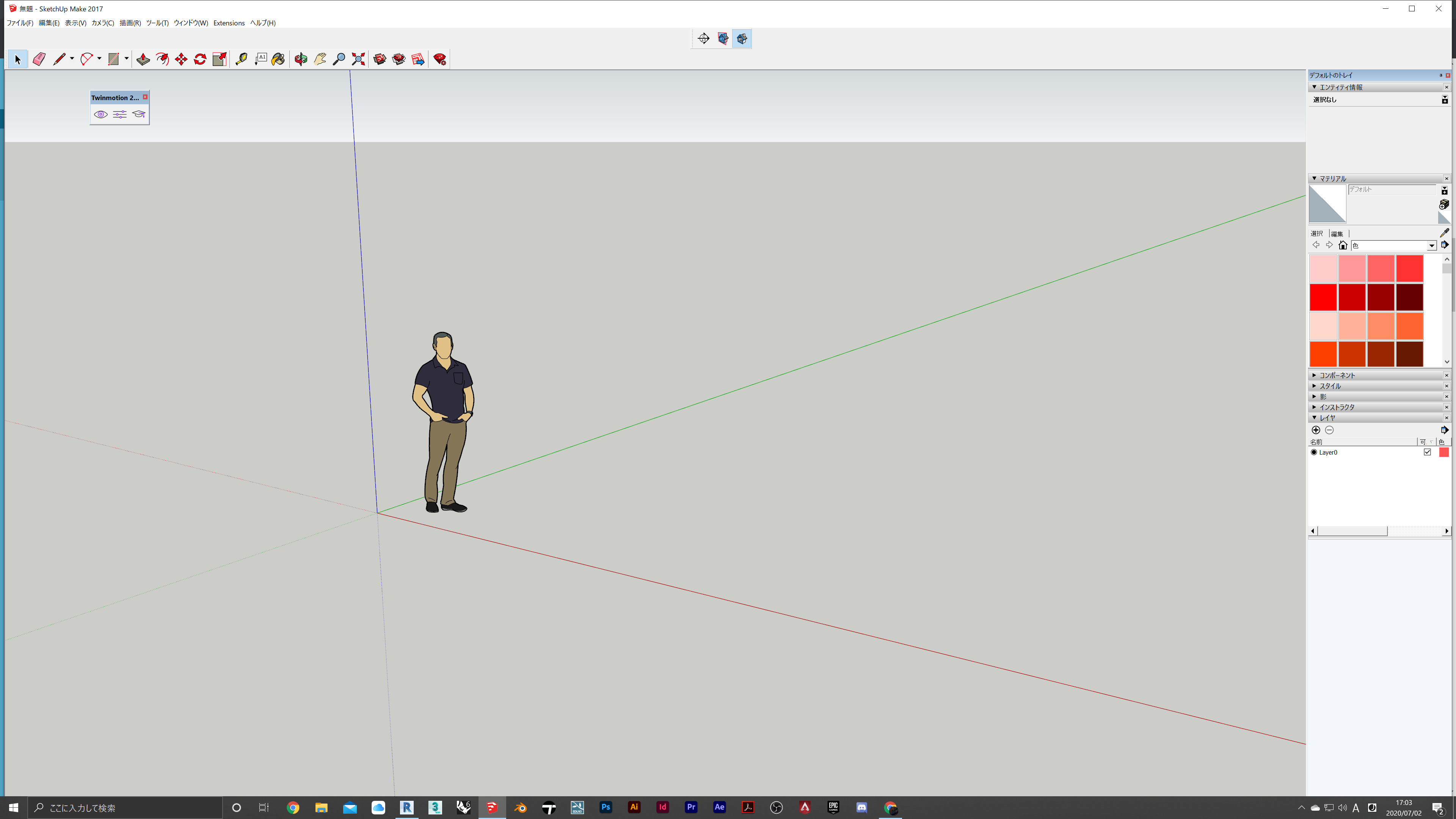
3D modeling software is a field that emerged after the birth of CAD.
In recent years, it seems that most of them are used as a set of “CAD + 3D modeling software” or only for “BIM.
SketchUp holds an overwhelming share in this field.
Rhinoceros is becoming increasingly popular in Japan in recent years. Due to the rapid development of architectural technology, organic architecture is becoming possible, and I feel that many people are using it in this regard.
Many other people use “3ds MAX” and “Blender” as well. Especially, “3ds MAX” seems to be used in Kuma office. (Please click here.)
There are many resources overflowing with these softwares in the world, so you can learn what suits you best.
If you can handle CAD, you can probably learn it in a month or two.
Check here for more information.
Renderer
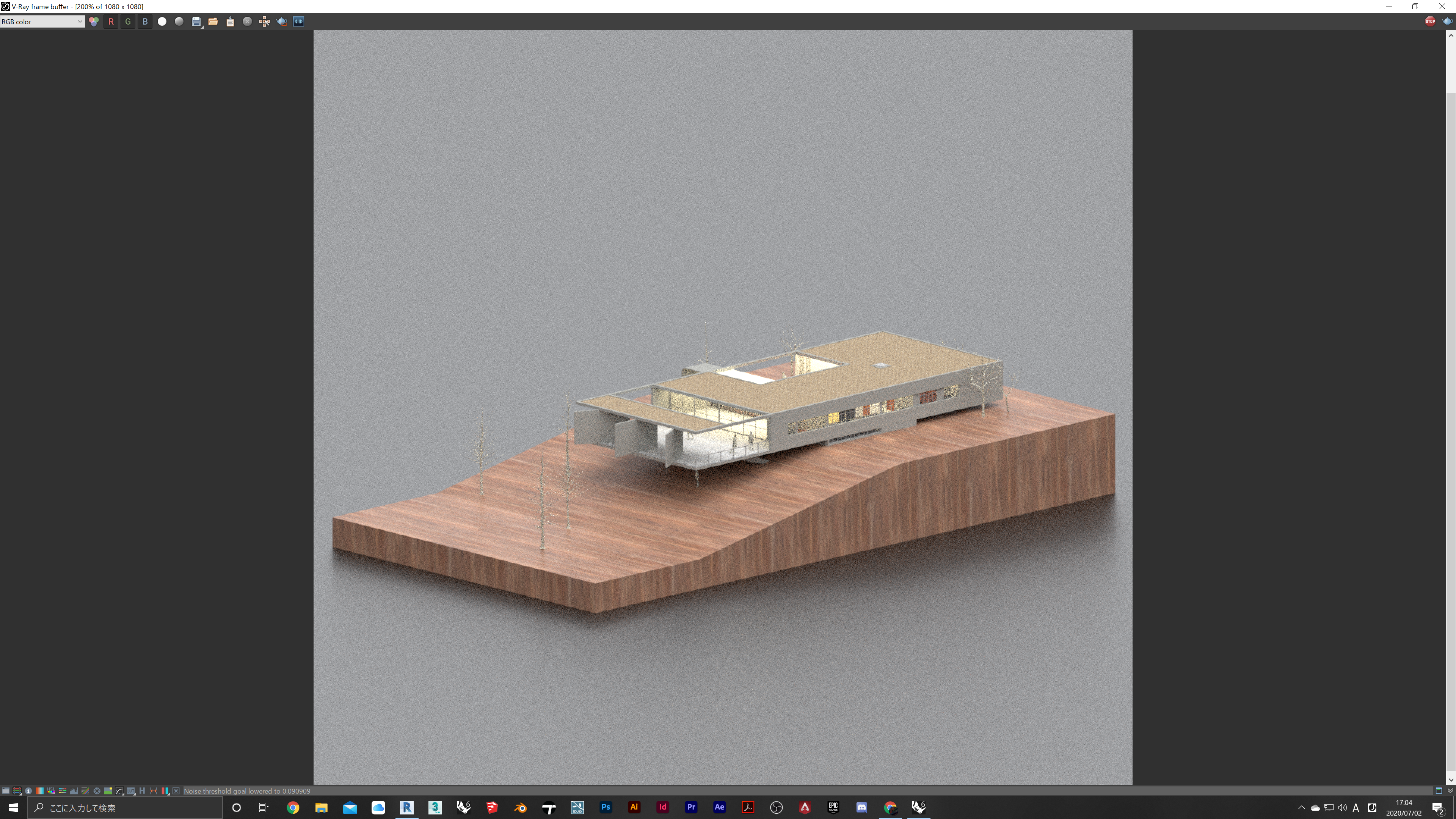
A rendering engine is software that has functions to make CG created by “3D modeling software” look realistic.
The level of this software has been increasing very recently, and competition is intensifying in this field.
One software that is one step ahead in this field is “V-ray,” but it is unfortunate that there is a student version available, but you have to pay for it.
If you want to do it for free, “Lumion” seems to have the best performance.
However, “Lumion” is only available for “Windows only,” so Mac users should adopt “TwinMotion.
TwinMotion” is an inferior rendering engine to “V-ray” and “Lumion”, but it is a level rendering engine that can be used well enough for design assignments.
(Updated 2021.04.28 Update: The performance has been improved, so its adoption by architectural firms has increased.)
Check here for more information.
Adobe Creative Clouds
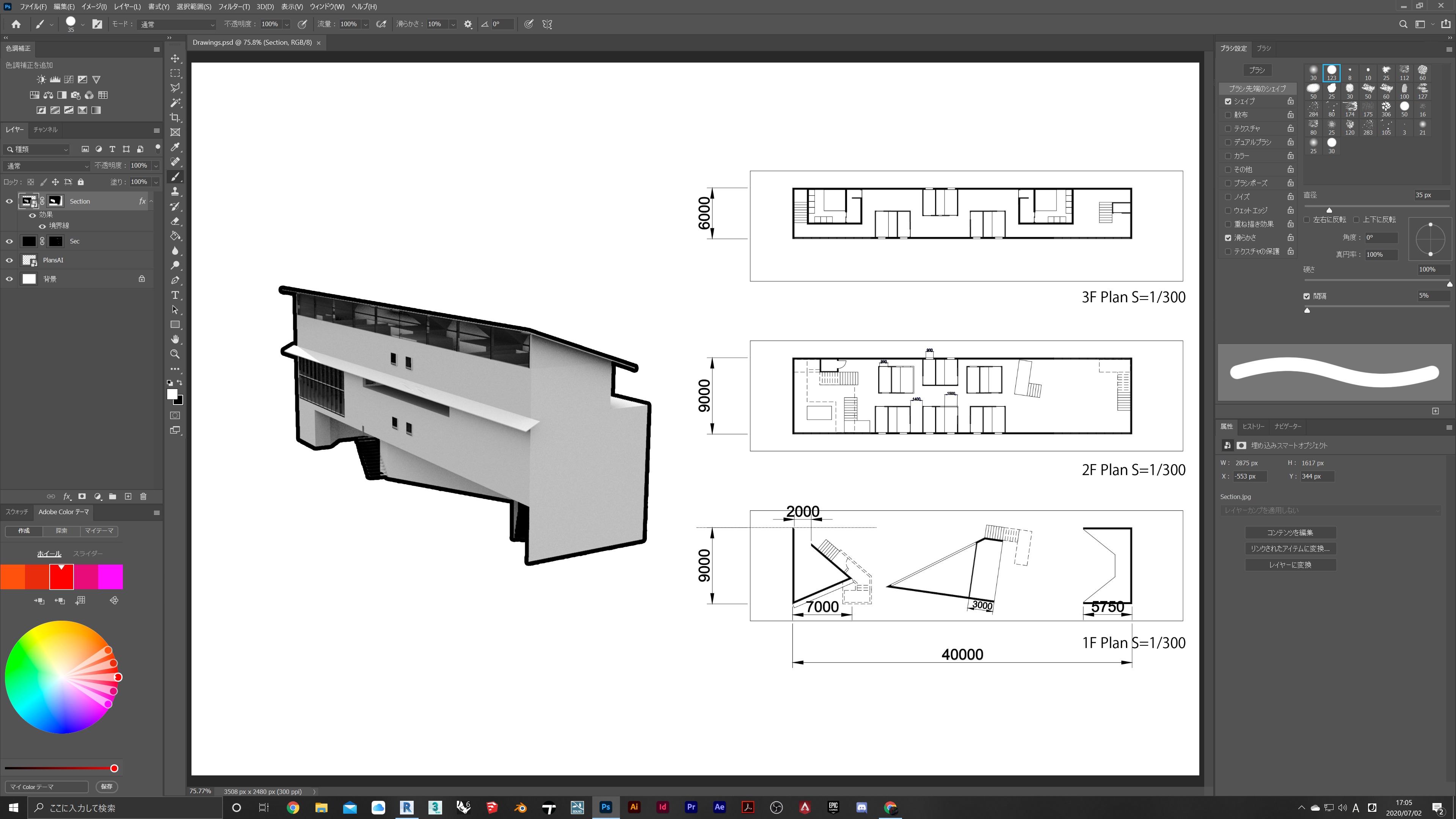
Finally, there is Adobe software that architecture students and other design students must be able to use.
There are three Adobe software programs that architecture students should be able to use
- Photoshop for image editting and post-production
- Illustrator for creatring diagrams and isometric images
- InDesign for lay-out your beautiful content
The minimum level of these software programs would be to be able to use them instinctively by the time you graduate from the architecture department.
Recommended software for each grade
1st semester of B1
During the first semester of the first year, many students will not have a computer.
This semester is the time when you are taught all the knowledge and other things you will need for the rest of your architectural life.
It is a waste of time to study software during this period, so for now, it is important to foolishly do what your seniors and professors tell you to do.
However, if you really want to learn, I recommend that you study “Photoshop.
By using “Photoshop” to add color to your hand-drawn drawings to make them more realistic, you will learn more about architecture and will be able to draw better when sketching.
2nd semester of B1
The second semester of the first year will be the beginning of the first design assignment in many schools.
What is needed here is to make sure that the instructor is well informed about the process of getting the idea.
What you will need at this point is something called a “diagram.
A “diagram” is a graphic representation of your brain.
BIG” and “Atelier Bow-Wow” are architectural firms whose “diagrams” are easy to understand.
If you check the following link, you will find that the diagrams are really easy to understand, aren’t they?
The software that can draw beautiful diagrams like this is “Illustrator.
Illustrator” is a software used by illustrators all over the world, and it allows you to draw diagrams just like a sketchbook.
It is also important to master “AutoCAD” during this semester. Most of the buildings studied in the first semester were actually created by professionals, so you should be able to use “AutoCAD” to create detailed drawings.
AutoCAD” and “Illustrator” can transfer data, so if you can master both at the same time, you can create a smart design process, so this is the time to master them.
Overall
If you can use the following software by the end of your first year, you will be able to enter architectural competitions and aim for top honors, so study hard.
- Photoshop
- Illustrator
- AutoCAD
So far, this is the software we want to master in the first year.
1st semester of B2
In the first semester of the second year, you will probably be presented with design assignments that are suddenly large in size and have many constraints.
It is “Modeling software” that you will be able to use at this time, and you will be able to think freely.
In the second year, you will probably have already decided on your favorite architectural shapes, so if you like linear architecture, you should study “SketchUp,” and if you like organic, curved architecture, you should study “Rhinoceros.
In addition, students should study “InDesign” for beautiful layouts of photos and data that they have learned to create in their first year of study.
However, it cannot be said that you have mastered the use of this software if you do not learn not only the software but also the rules of layout.
In preparation for the public building design assignment in the second semester, you should study “BIM” as well, as this will allow you to devote more time to concept-making.
2nd semester of B2
In the second half of the second year, a much larger scale, elementary schools and libraries are increasingly presented as design assignments.
From this time on, the level of presentation boards around them will increase, and more of the content will be more competitive than the presentation.
This means that more students will be able to use almost all software by this time.
The last item that can make a difference is the rendering engine. Many will be using rendered images, but again, many are amateurs there.
The rendering engine, like “InDesign,” is software that does not make sense on its own. How much peripheral knowledge you have makes a difference.
Someone who is a good photographer can create beautiful renderings, but someone who is not can produce images that “don’t tell what you want to convey”.
Overall
By the end of the second year, students should be able to use all of the software.
Since there are trends in presentation as well, it is important to learn about architecture while learning about trends from the third year, so it is recommended that you have mastered everything up to this point.
- Modeling software
- InDesign
- BIM
- Renderer
So far, this is the software that should be learned by the end of the second year.
1st semester of B3
From this point on, students will begin to take courses with an eye toward their laboratory assignments.
More and more people are going into design and more people are going into structure. It will become necessary to study software specialized for that field.
In this situation, there are two software programs that you should study for the future.
- Grasshopper
- Dynamo
The software will be able to perform computational design and parametric design, which are very popular these days.
By being able to use these software, you will be able to introduce new design methods and perform various simulations.
2nd semester of B3
In the second half of your third year, many of you are no longer thinking about the lab.
We recommend the following two things to you.
- Foreign Language
- The book of architectural design theory
Overall
By the end of the third year, it is important to have collected a lot of knowledge and theories about architecture.
Also, the software you learned in your first and second years will have been updated repeatedly and new features will have been added, so it is important to study that as well.
B4
Finally, you are in your last academic year.
You will be doing a lot of preparation for your graduation design and experimenting for your thesis.
From this point on, it will be important to check out the software updates and see if you can incorporate them into your architecture.
It is also important to learn about scheduling and teaching skills.
In your graduation design, you will probably be leading junior students to create models and so on. If you cannot manage the schedule, you will be overwhelmed at the end of the project, and if you cannot teach, they will not help you.
Learning such non-architectural aspects is one of the best parts of graduation design, so have fun with it.
Conclusion
Finally, some people may look at this article and think, “Okay, let’s go for it,” while others may think, “What? Seriously? Oh no.” I think there are some people who will think, “Oh no.
It is never too late to learn software, but it is also never too early.
If you are lucky enough to have arrived at this article, why not take this day to learn the software?
 archi-softs
archi-softs
